-
 4th International Conference onRecent Trends in Advanced Sciences and Computing(ICRTASC-2025)
4th International Conference onRecent Trends in Advanced Sciences and Computing(ICRTASC-2025)17th-19th November 2025
&
International Preconference Online Workshop on Applied Research in
Advanced Sciences and Computing
14th-15th November 2025Download BrochureDownload Paper Template Abstract Submission Deadline : 15 September 2025
Abstract Submission Deadline : 15 September 2025
Full Length Paper Submission Deadline : 10 October 2025
Registration Deadline: 25 October 2025
The authors are invited to submit the research papers of a minimum of 10 pages in ICRTASC 2025 format (A maximum of 10 pages including Figures, Tables, and References will be in the registration fee and additional pages will be charged separately). The papers will be peer-reviewed and only the accepted and registered papers will be considered for publication in the journals/proceedings.
The papers should be submitted in 2 columns of ICRTASC 2025 format in word .doc format only. The authors are requested not to prefix their credentials, i.e. Dr., Prof., etc. in the author’s name. All manuscripts should be prepared in the conference template. The template can be downloaded from the below link.
Microsoft Word-DOC file, –>Download Template<–
NOTE: Acceptance of a full-length submission is strictly based on the reviewers’ comments.
Conference full length paper will be submitted through Microsoft CMT
CMT Link for paper submission –
At least one of the authors of an accepted paper needs to register for the conference and to present the paper(s), through an Online Mode presentation.
NOTE: The Microsoft CMT service was used for managing the peer-reviewing process for this conference. This service was provided for free by Microsoft and they bear all expenses, including costs for Azure cloud services as well as for software development and support.
HOW TO SUBMIT
- Create a CMT Account (if you don’t have one)
Go to https://cmt3.research.microsoft.com/
Click on “Register” in the top right.
Fill in the required details and create your account. - Log in and Find the Conference
After logging in, go to the “All Conferences” tab or use the search bar.
Type the name of the conference you are submitting to (e.g., ICRTASC 2025, etc.)
Click on the link to the conference once it appears. - Start a New Submission
Once inside the conference portal, go to the Author Console.
Click on “Create New Submission” or a similar button (some conferences may say “Submit Paper”).
Choose the relevant track (if there are multiple tracks like Main Conference, Workshop, etc.) - Fill Out the Submission Form
Enter the following details (varies slightly by conference):
Paper title
Abstract
Author details (name, email, affiliation, etc.)
Subject areas or keywords
Upload your PDF file of the paper (usually blind for review).
Some conferences ask you to upload supplementary materials (optional).
Agree to submission terms if prompted. - Review and Submit
Double-check everything!
Click Submit to finalize.
You’ll receive a confirmation email.